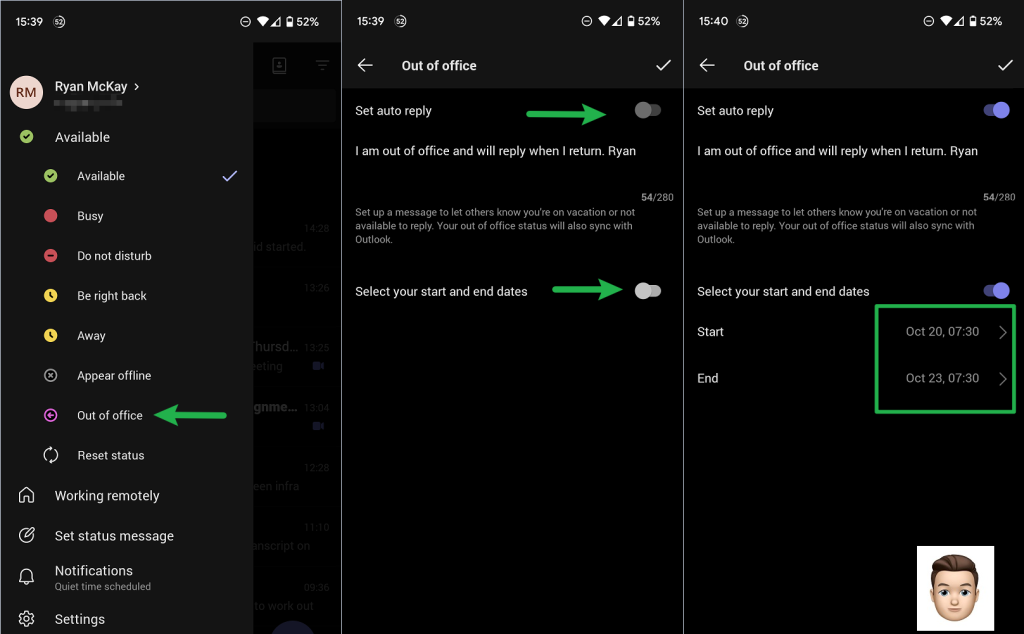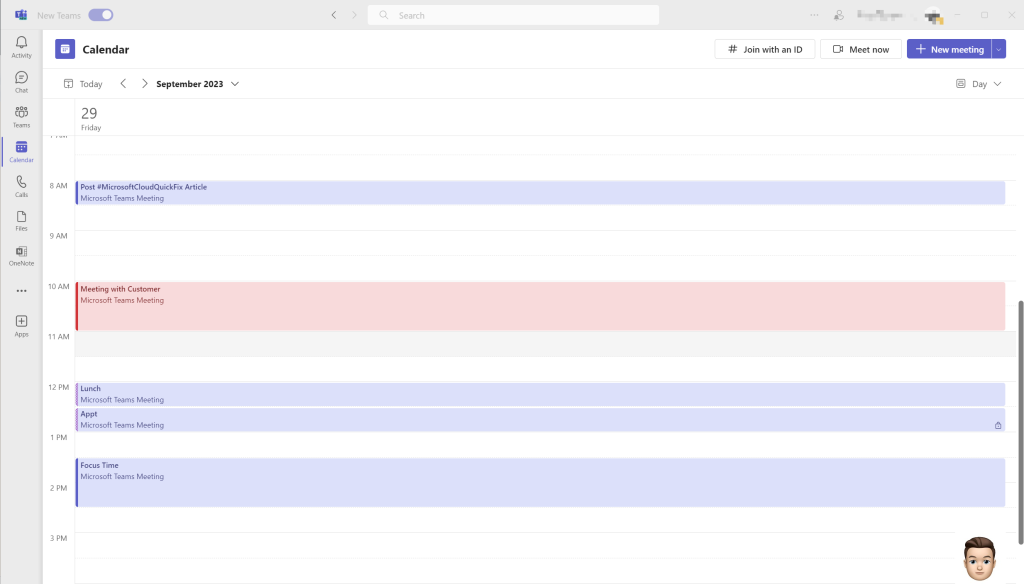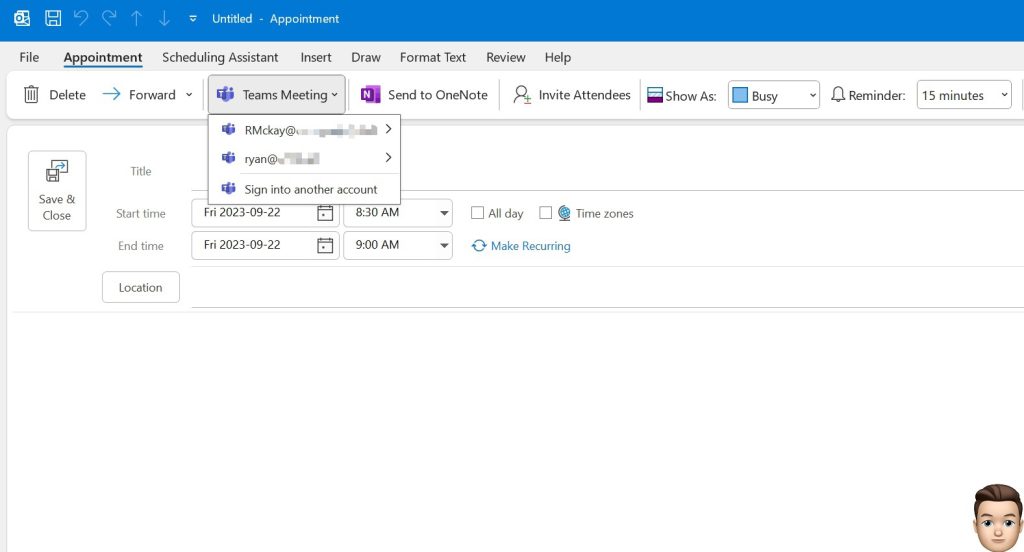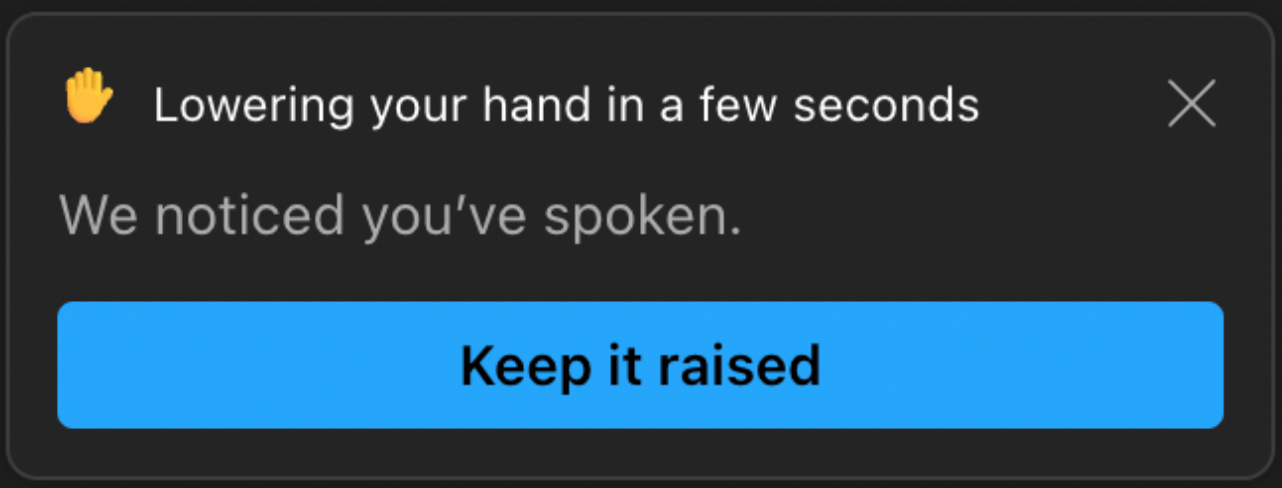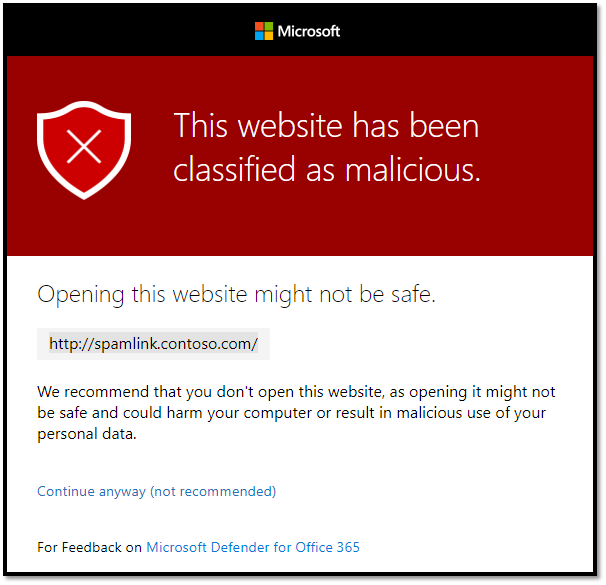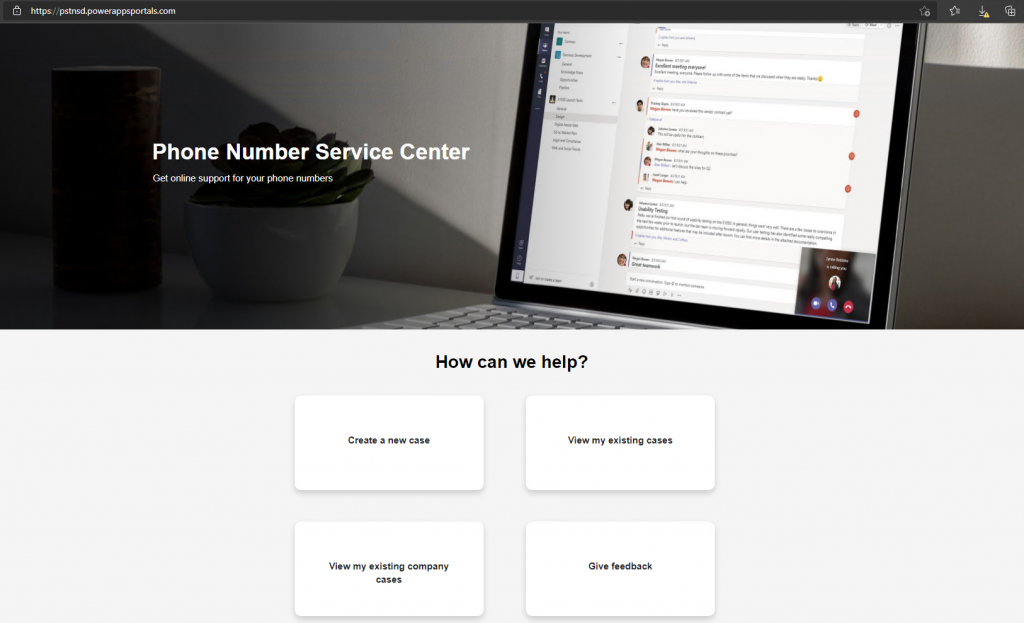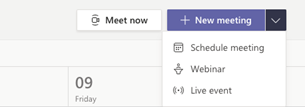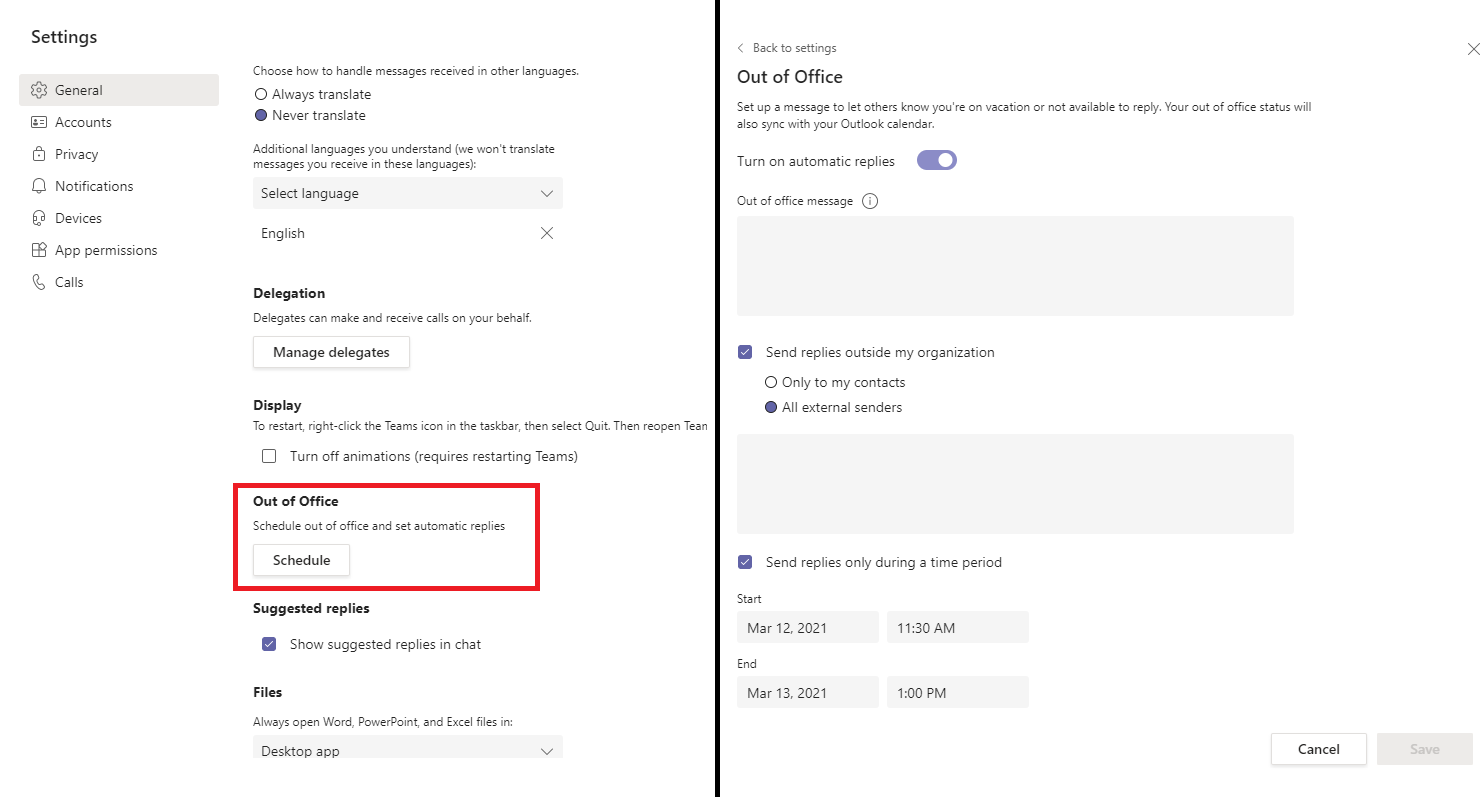Today’s #MicrosoftCloudQuickFix is yet another amazing new feature will soon be added to the Teams Mobile App in iOS and Android to quickly capture shared content!
Most meetings include shared content. When you are on the go participating in Teams meetings on your mobile device you may want to capture content to refer back to when your back at your desk or to share with other team members. Up to this point your only option was to use the mobile operating systems native screen capture.
With Quick Capture you can screenshot content shared in a Teams meeting on a mobile device, save it to your mobile photo gallery, annotate as desired, and then easily share in Teams and other apps subject to content sensitivity labels. Access is via the ellipsis (“…”) menu during the meeting.
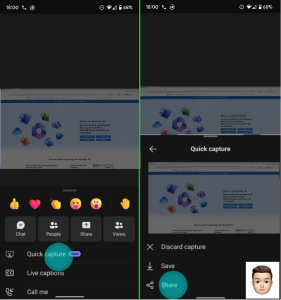
This feature is available in both the iOS and Android version of the Teams Mobile App. Deployment is scheduled to begin in early November 2023 and will be available in all Microsoft Tenants worldwide!
For more information see Microsoft 365 Roadmap ID 171217
#MicrosoftCloudQuickFix #Microsoft365 #MicrosoftTeams