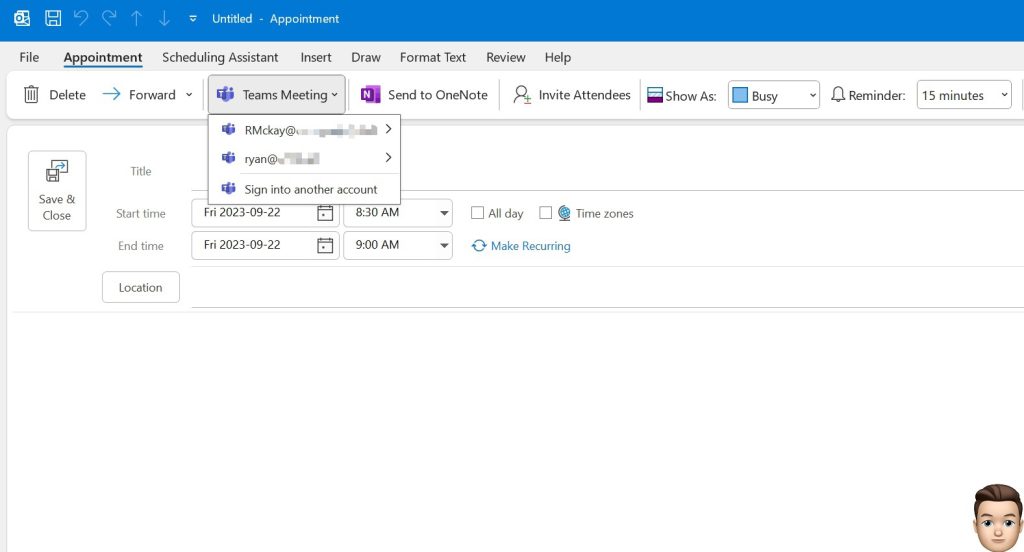This one is personally topical – Microsoft is about to rollout improvements to meeting scheduling in Outlook for users collaborating across multiple time zones and that is today’s #MicrosoftCloudQuickFix !
Coordinating the scheduling of meetings across different time zones can be a challenge. Figuring out which attendee is in which time zone, east coast end of day, west coast start time, and what about if some attendees are located in between! This can make for a scheduling nightmare.
With this new feature when scheduling a meeting with attendees from different time zones a Tool Tip will be displayed to the organizer and the Scheduling Assistant will provide time zone information for each attendee. Organizers can quickly identify suitable meeting times that work for everyone!
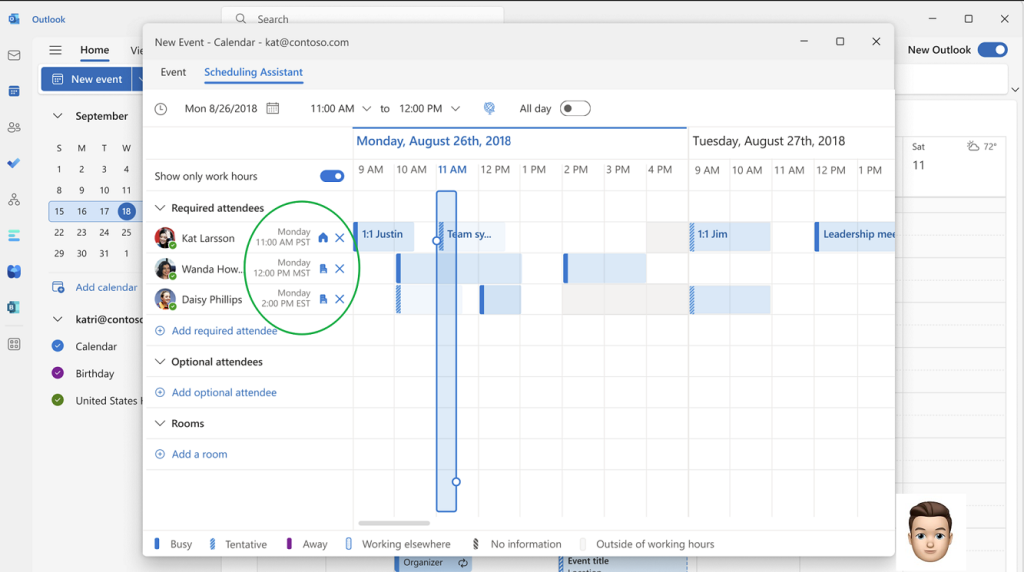
This feature is currently only available thru Outlook on the Web. Deployment has begun and is to be completed by late October 2023 and will be available in all Microsoft Tenants worldwide!
For more information see Microsoft 365 Roadmap ID 170783
#MicrosoftCloudQuickFix #Microsoft365 #ExchangeOnline #MicrosoftOutlook