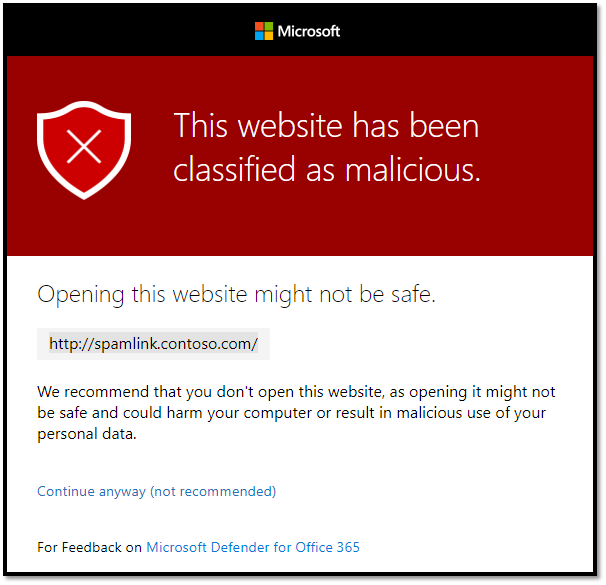#Microsoft has released native External Sender Alerts on emails in Outlook for #ExchangeOnline email. This is today’s #MicrosoftCloudQuickFix !
It is hard to find that balance between user experience and cybersecurity and in today’s #HybridWorkplace it is as important as ever.
In the past to draw the attention of users to email which has come from external sources Exchange Administrators have leveraged Mail Flow rules (formerly Transport rules) to prepend to the subject line or insert to the message body to show the email is from external senders.

This approach has its limitations and can make reading the preview of email on mobile devices troublesome.
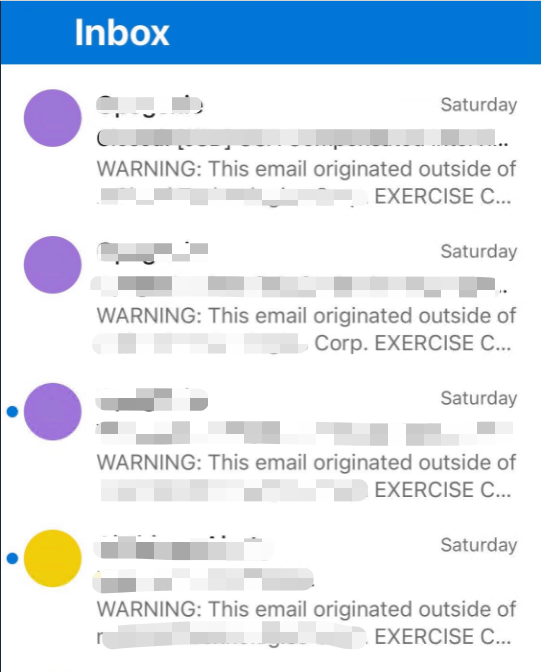
With Native External Sender Alerts on emails in Outlook for #ExchangeOnline email a new user experience is enabled. Note: Only Outlook products are supported on Windows, Mac, iOS, Android and Outlook on the web.
Outlook on the web, Mac, and mobile will display an External tag in the message list. Outlook Desktop and OWA will show the sender’s email address at reading pane info bar.
Outlook on the web view of External sender:

In Outlook for iOS:
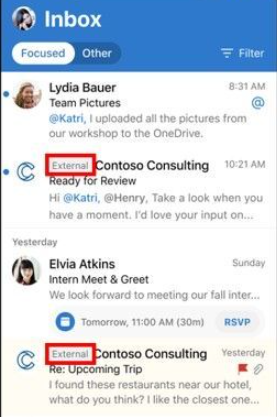
The feature is enabled thru PowerShell and may take 24-48 hours to become active. Don’t forget to disabled the old Mail Flow rule!
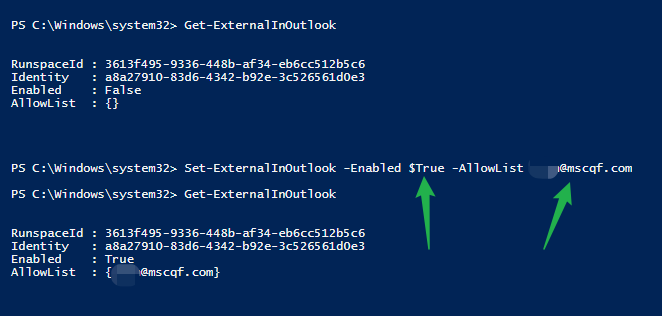
Check out this Microsoft Docs page for more details on Set-ExternalInOutlook PowerShell cmdlet to enable External Sender Alerts on emails in Outlook in for Exchange Online email!
#MicrosoftCloudQuickFix #Microsoft365 #ExchangeOnline