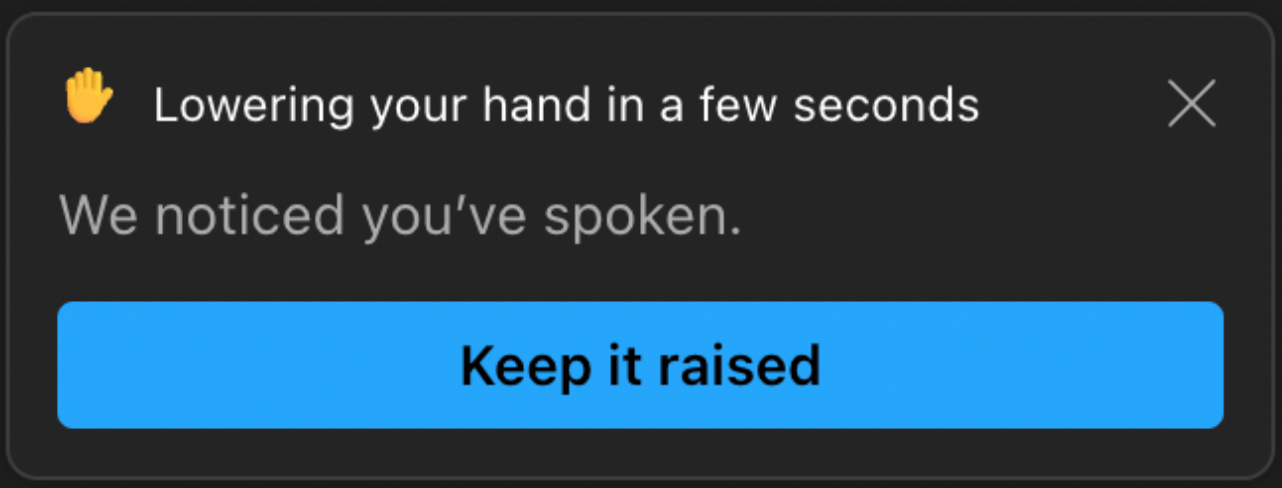Have you every accidently sent an email that wasn’t ready? Sent it to the wrong person? Something you regret? Rage quit? 🤨 Any combination of the above but to a Distribution List? Or are you an Exchange Admin watching this unfold knowing what comes next… Well Microsoft is FINALLY fixing the Message Recall feature and that is today’s #MicrosoftCloudQuickFix !
For several years #Microsoft has been working on a new cloud-based Message Recall feature for Exchange Online. This week it was announced that it is finally ready and has begun rolling out to all #Microsoft365 tenants – Still need a business case for migration to #ExchangeOnline ?
The classic #MessageRecall feature was hit-and-miss at best. It was client-based requiring the recipient to have Outlook for Windows open, clunky, didn’t work if the message had been read or moved, filled the requestors mailbox with recall status email notifications, and had a success rate of about 50%.
The new Message Recall feature has a greater then 90% success rate, occurs within the Exchange Online mailbox and is no longer client based, is fast regardless of how many recipients got the message due to scale of cloud resources in Exchange Online, provides a new single status report per recalled message, and can even recall read or moved messages!
After a Message Recall request is executed the next time the recipient’s email client syncs, regardless of client now, with their Exchange Online mailbox the message should be gone. Now you can breath again…
See a feature comparison below:
| Capability | Classic Message Recall | New Message Recall |
| Average recall success rate | 40% | > 90% |
| Recalls are performed in the cloud | No | Yes |
| Recipients can use any email client to be eligible for recalls | No | Yes |
| Can recall read messages | No | Yes |
| Can recall messages from sub-folders (except Draft and Sent Items by design) | No | Yes |
| Single recall status report for all recipients | No | Yes |
Note: Message Recall has always only been available if both you and the recipient are in the same email organization. You can not recall messages sent outside to other companies, even if they use Microsoft products, or to Gmail, Hotmail, etc.
For more information about Message Recall or how to perform one see:
- Cloud-based Message Recall in Exchange Online – Microsoft Community Hub
- Recall or replace an email message that you sent – Microsoft Support
Look for this feature to be Generally Available by mid-March 2023!
#Microsoft #Microsoft365 #ExchangeOnline #MessageRecall #MicrosoftCloudQuickFix