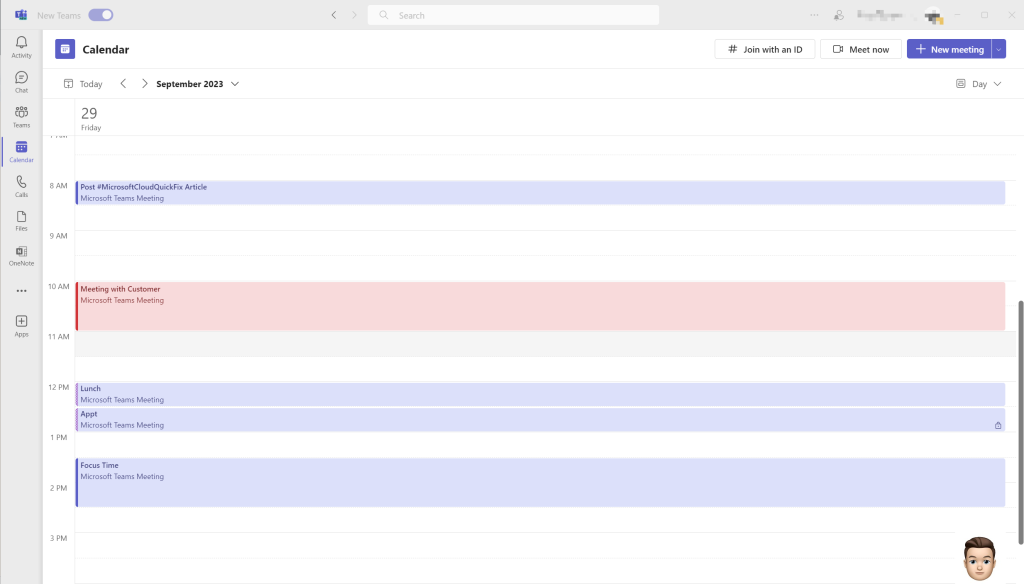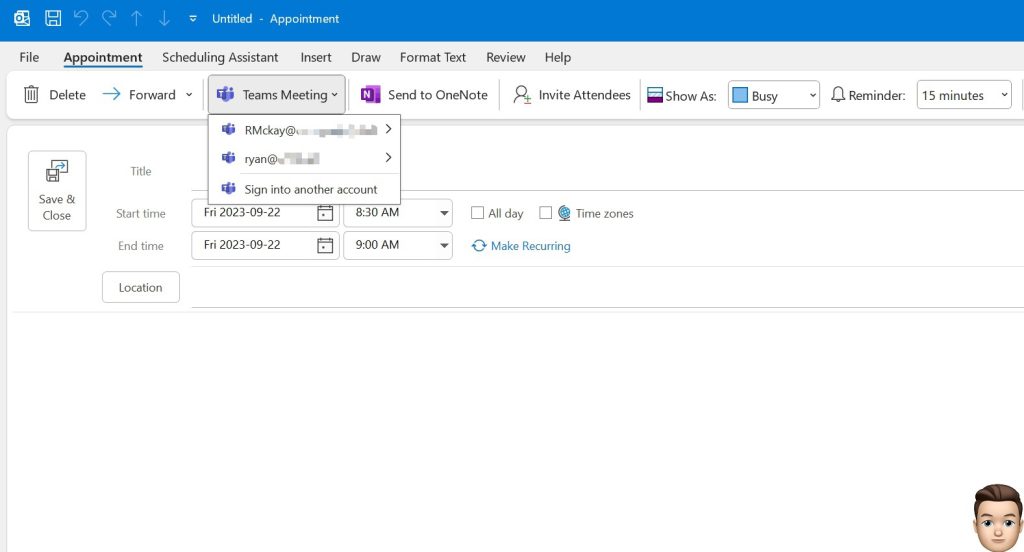Today’s #MicrosoftQuickFix is that the new #MicrosoftTeams meeting add-in for Microsoft Outlook now supports the ability to switch between multiple tenants and accounts to schedule Teams meetings. This a long awaited capability. Have you ever needed another reason to switch to the New Microsoft Teams Client!!!
If the user has the new Microsoft Teams client installed, the user will have the ability to switch between their tenants or accounts to schedule a Teams meeting through add-in in Microsoft Outlook.
Now their are some limitations namely:
- This capability isn’t supported in Outlook Web or Outlook Mac
- The account selected in the Teams meeting add-in dropdown in Microsoft Outlook must match one of the signed-in accounts in Teams before a meeting can be scheduled.
- The account selected in the Teams meeting add-in dropdown in Microsoft Outlook must match the signed-in accounts in Teams before the organizer or the co-organizer/s can access that Teams meeting options.
- If the user has multiple scheduling windows opened in Microsoft Outlook, it will honor the account selected in the Teams meeting.
- If the user accidentally used the wrong account to schedule the Teams meeting they must use Don’t Host Online ribbon option to remove the existing meeting information. Simply deleting the information will result in a broken meeting scheduling experience.
This feature is available today as part of the the New Microsoft Teams Client!
#MicrosoftCloudQuickFix #Microsoft365 #MicrosoftTeams #MicrosoftOutlook